In case you didn’t know, your browser sets aside part of its memory to store information and data from the sites you've visited. This is why when you enter a website that you've visited recently you'll wait less for the images, videos, and other elements to be visible as they’ve already been downloaded previously. This is what is known as the browser cache.
Up until now, Mozilla Firefox users had to type in about:cache on their browser bar to access the cache manually. But, if you want to access the Firefox cache using a graphic and easier to use interface, then there is an extension for that, CacheViewer.
CacheViewer is an extension that shows you the complete list of all the elements stored on your browser’s cache, plus it adds important details such as the type of element (image, video, HTML text, XML text...), the size, the original url, and the date on which the element was cached. The list can be filtered using any of these parameters, and if you select any element you will see a display on the top part of the window with more detailed information.
The truth is that CacheViewer can prove to be very useful for quickly locating and recovering any element that you’ve already seen, such as videos, images, animations, etc. So, if you already browse through your Firefox cache manually, this will probably be very useful.

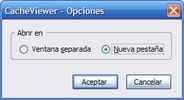















Comments
Well, the extension has been very useful for recovering a couple of animations that I knew were there, hehe. You can find anything in a moment, and really, it surprises you how many things end up in t...See more